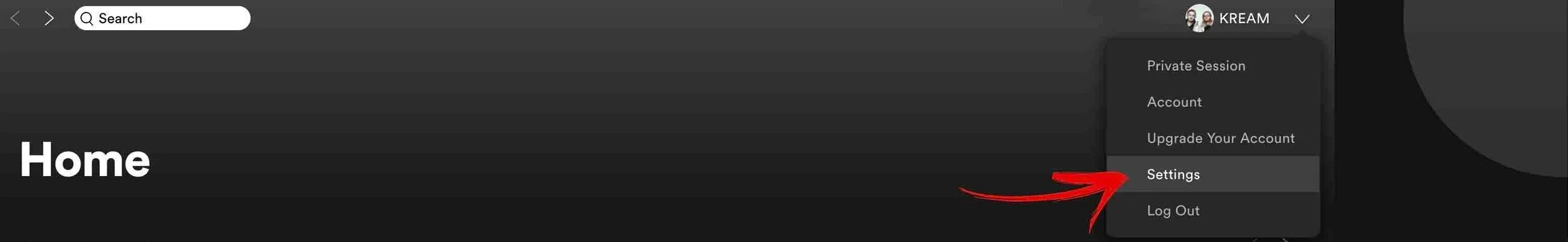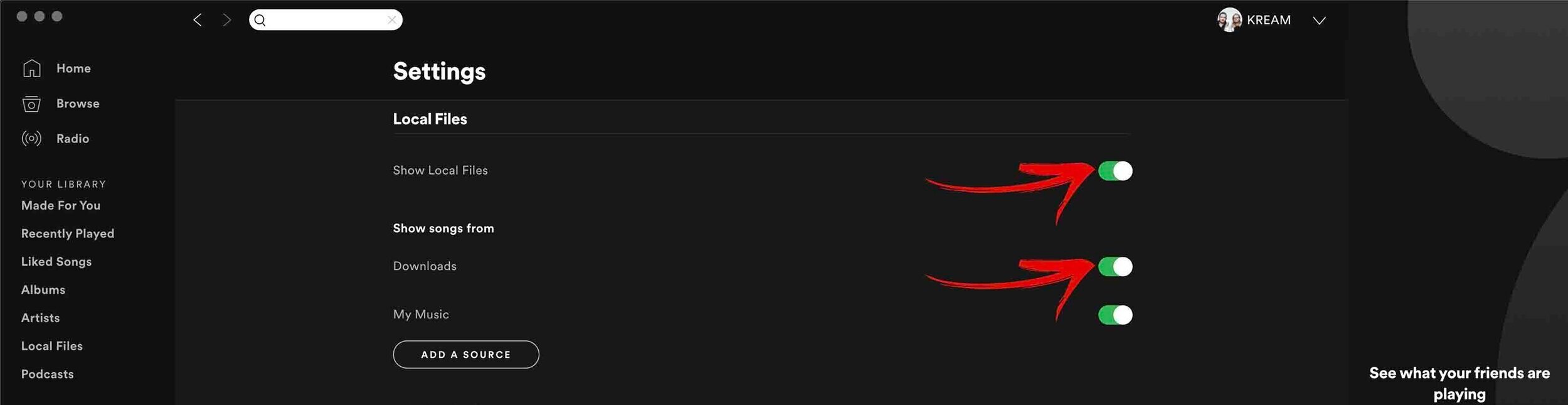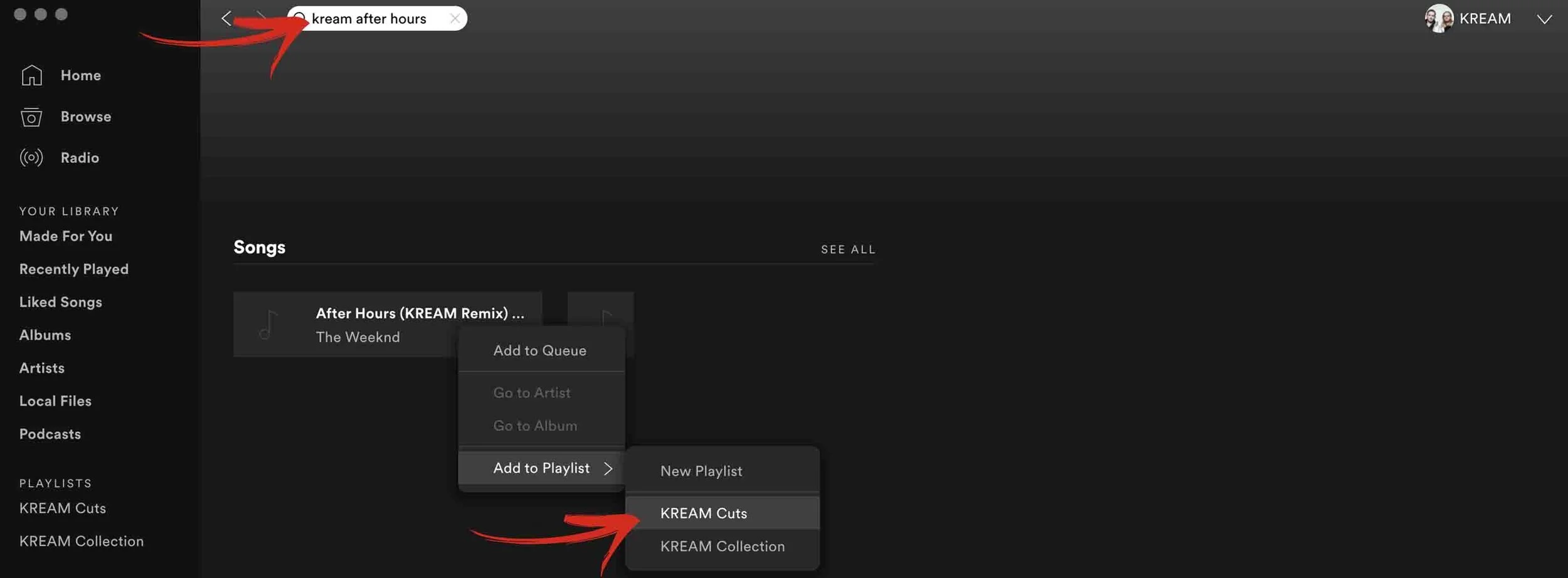You can do this in 3 quick steps on your desktop Spotify app (Mac or Windows)
Step 1: Download one of our remixes or mixes to your “Downloads” folder. Then go to spotify settings
Step 2: Scroll down and enable “show local files” and “downloads”
Step 3: Now search for it in your desktop Spotify app and add it to a playlist that is “offline-enabled”
Step 4: Android users skip this step.. On your iPhone do the following steps in your Spotify app. Go to “Settings” then > “Local files” then switch on “Local Audio Files”
Congratulations! The song should now be available on your phone in the playlist you added it to. Enjoy! (Note you need Spotify Premium and to be on the same wifi on both devices for this to work)